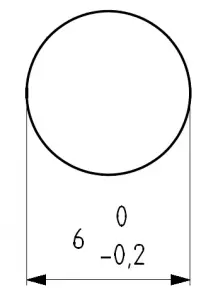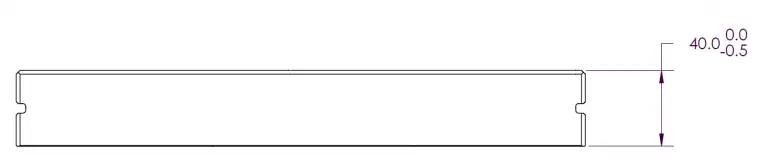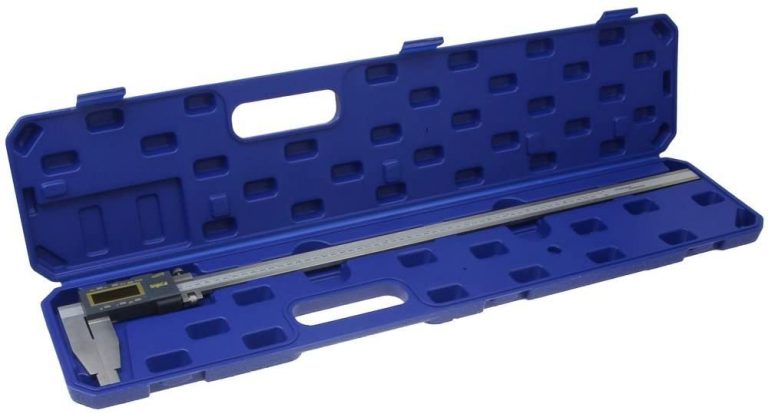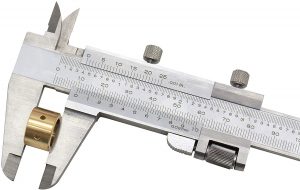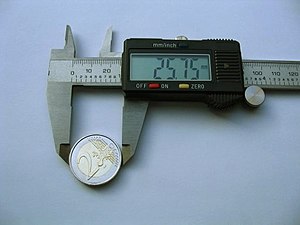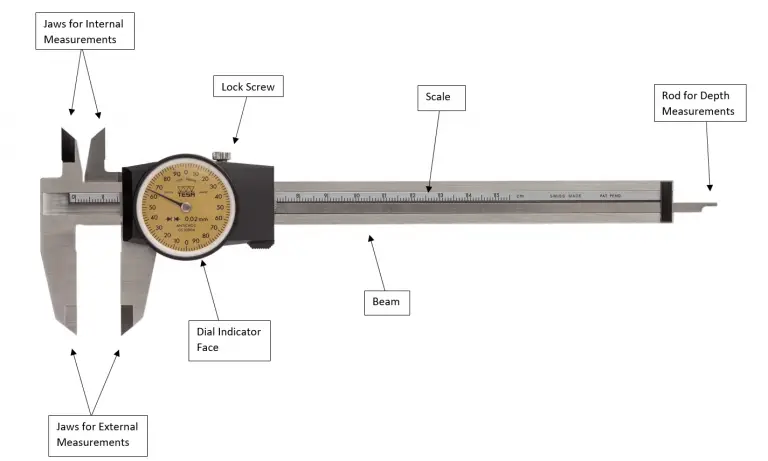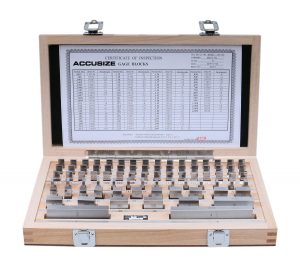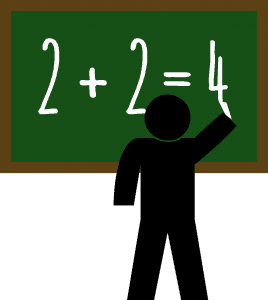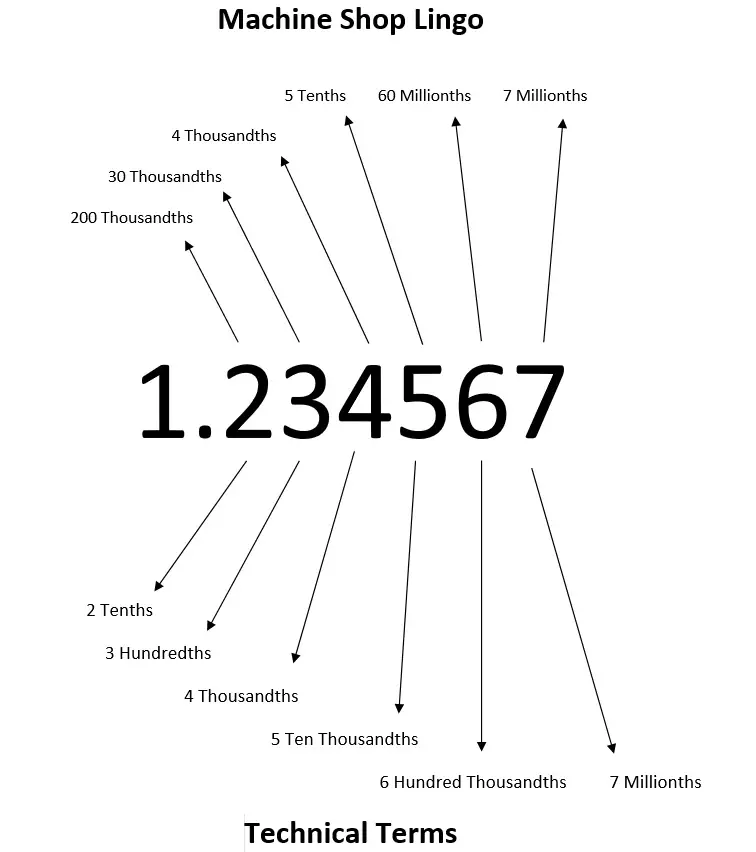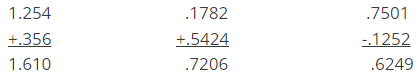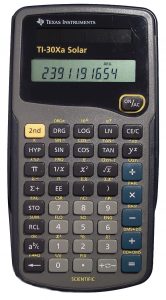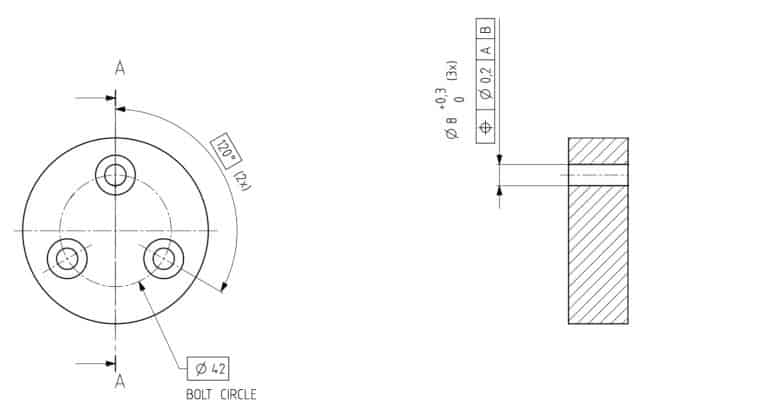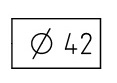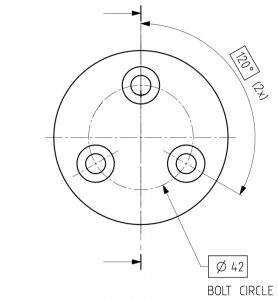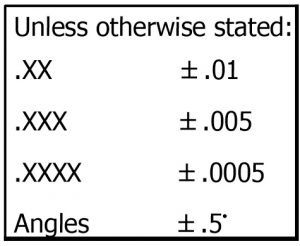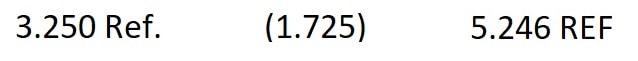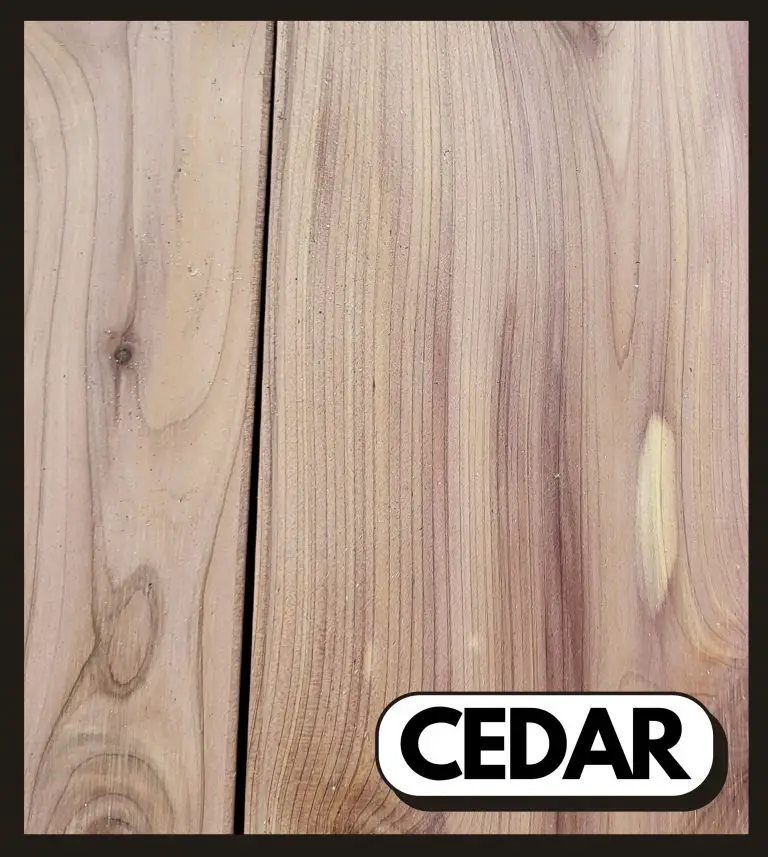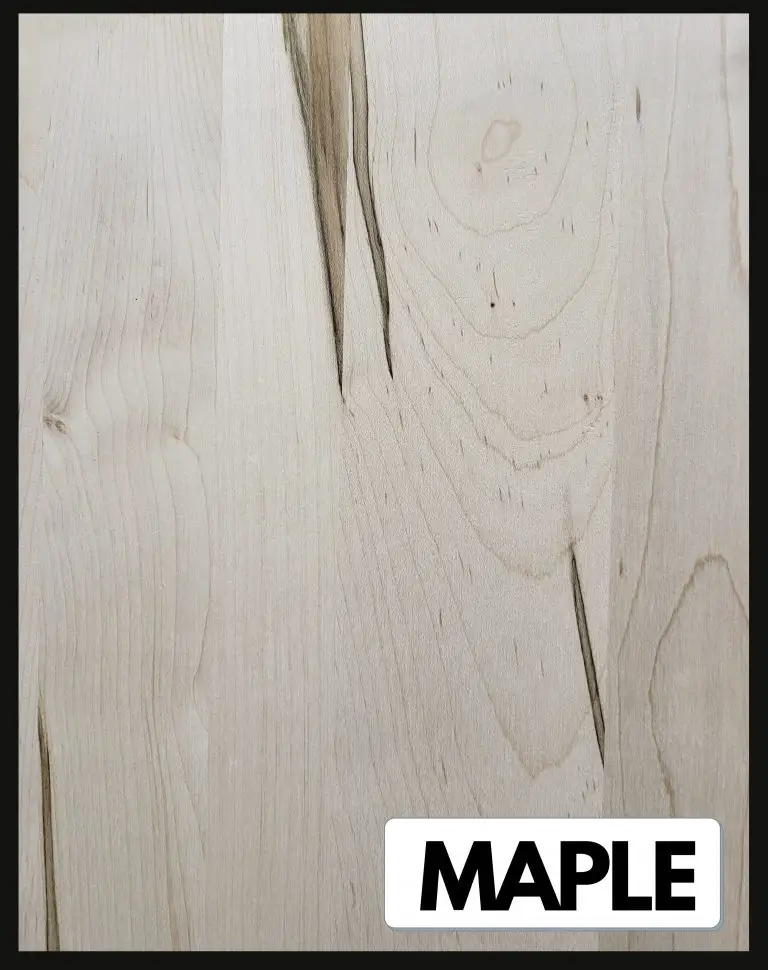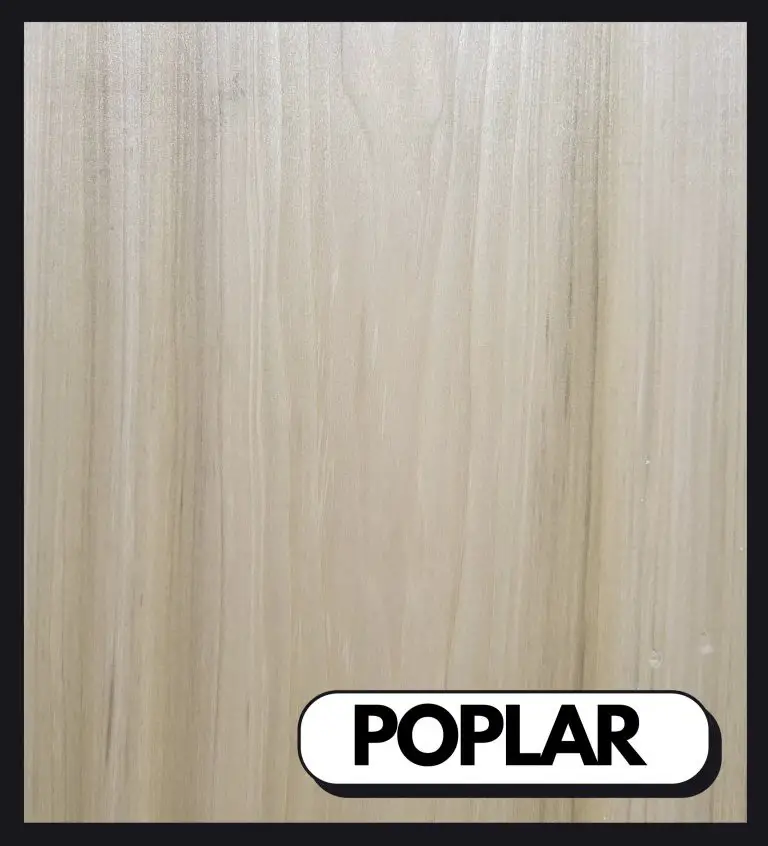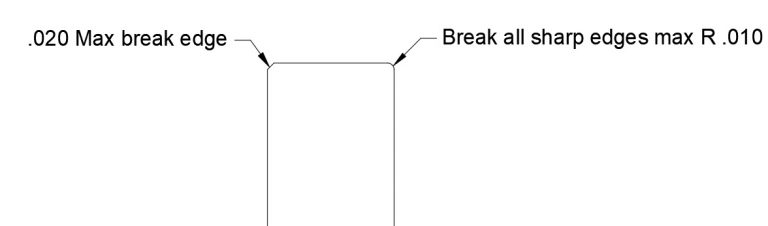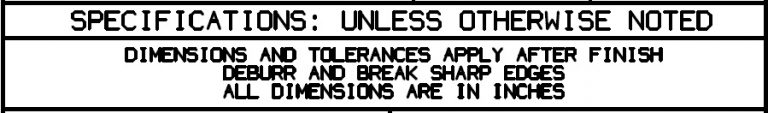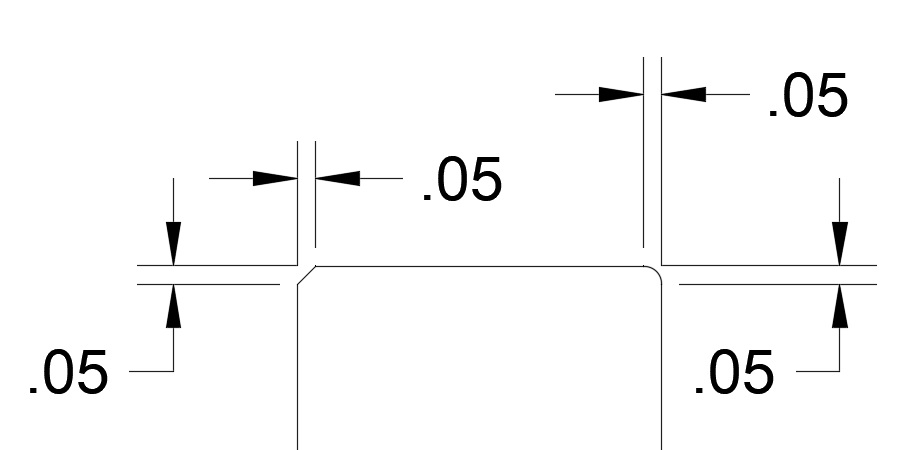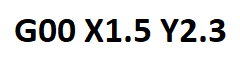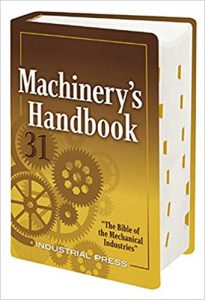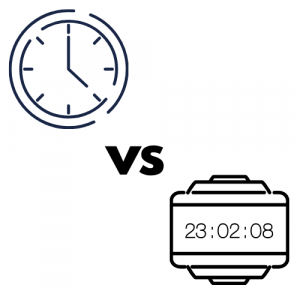What is a bilateral tolerance?
A bilateral tolerance is a plus or minus tolerance (+/-). It allows variation from the nominal size in both a positive and negative direction.
In most cases, the bilateral tolerance will be specified as equal in both directions such as 10.0mm +/- 0.5mm.
This is not always the case though and a bilateral tolerance does not need to have equal positive and negative tolerances. 10.0mm +0.2mm/-0.3mm would be an acceptable bilateral tolerance as well.
Here are some quick bilateral tolerance examples:
- 5.5″ +/- 0.25″
- 5.5″ +1.0″/-0.5″
- 25.5mm +0.1mm/-0.2mm
- 30.6mm +/- 0.3mm
Notice that in each of the examples there is allowed variation (tolerance) from the nominal size in both directions.
A tolerance of 25.5mm +0/-0.2mm would not be a bilateral tolerance because it has no tolerance in the positive direction. This would be an example of a unilateral tolerance.
Bilateral tolerance symbol
There is no GD&T symbol for a bilateral tolerance.
Per ASME Y14.5, the notation for a bilateral tolerance is to show a plus and a minus tolerance associated with a nominal dimension and neither of them is a zero.
Want to learn how to type GD&T symbols with no special fonts needed?
How to read a bilateral tolerance
Let’s start with our examples from above
- 5.5″ +/- 0.25″
- 5.5″ +1.0″/-0.5″
- 25.5mm +0.1mm/-0.2mm
- 30.6mm +/- 0.3mm
Now let’s break it down so you can see what the nominal size is as well as the top and bottom ends of the tolerance zone.
Nominal Size | Bottom of Tolerance | Top of Tolerance |
5.5" | 5.25" | 5.75" |
5.5" | 5.0" | 6.5" |
25.5mm | 25.3mm | 25.6mm |
30.6mm | 30.3mm | 30.9mm |
Bilateral tolerance examples
Types of bilateral tolerances
Equal bilateral tolerance
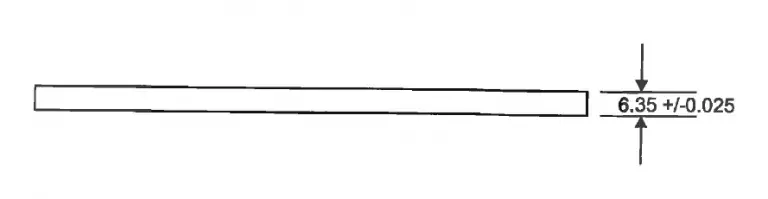
An equal bilateral tolerance will have equal plus and minus tolerances such as 6.35 +/- 0.025 as shown in the example above.
Unequal bilateral tolerance
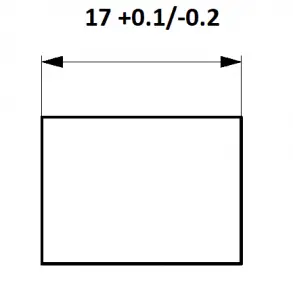
An unequal bilateral tolerance will have plus and minus tolerances that are not the same and neither is zero such as 17.0 +0.1/-0.2 as shown in the example above.
Bilateral tolerances compared to other tolerance types
Bilateral tolerance vs unilateral tolerance
A bilateral tolerance allows a tolerance in both directions.
A unilateral tolerance allows a tolerance in only one direction.
A bilateral tolerance is plus AND minus tolerance. A unilateral tolerance is a plus OR minus tolerance.
Here are some examples of unilateral tolerances:
- 10.0mm +0/+0.5mm
- 5.515″ +0.010″/+0.015″
- 2.325″ +0/-0.005″
- 4.5mm -0.2/-0.3mm
Bilateral tolerance vs limit tolerance
A bilateral tolerance specifies a nominal size and a plus/minus tolerance. These values are used to determine the tolerance range for a feature.
A limit tolerance skips the calculation step and simply gives you the tolerance range.
The table below shows bilateral tolerances with their equivalent limit tolerances.
Bilateral Tolerance | Limit Tolerance |
10.0 +/-0.5 | 9.5 - 10.5 |
5.525 +0.025/-0.050 | 5.475 - 5.550 |
7.55 +/+0.15 | 7.40 - 7.70 |
2.324 +0.005/-0.010 | 2.314 - 2.329 |
Want to learn more?
GD&T is a complicated subject and understanding it correctly can be the difference between a perfect part and scrap.
The best way to learn GD&T is from experienced teachers who can break down the material into manageable pieces.
Luckily, we know someone.
And MachinistGuides.com readers get an exclusive discount on training!
Related articles
For more information see these related articles: