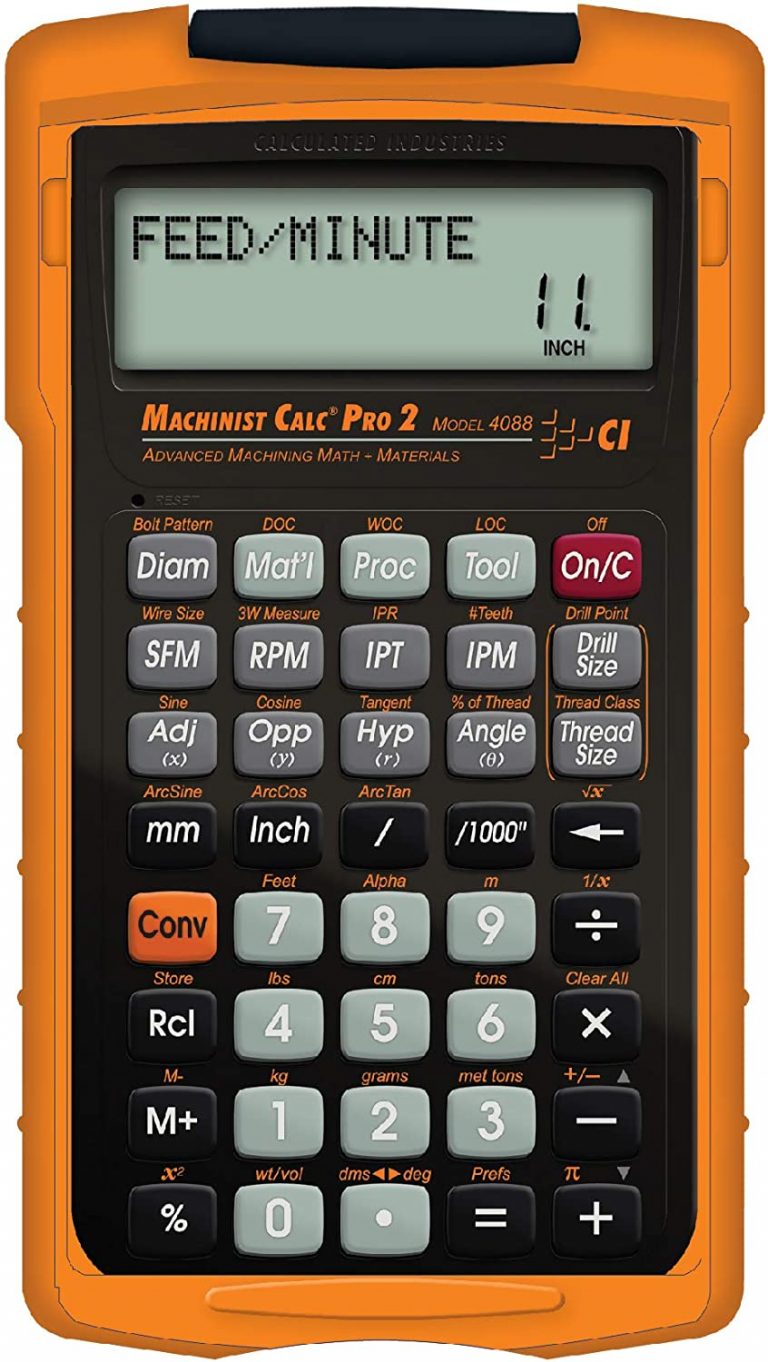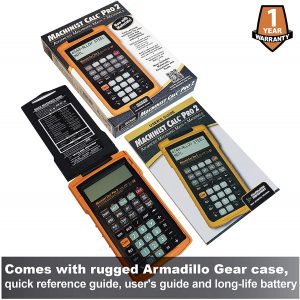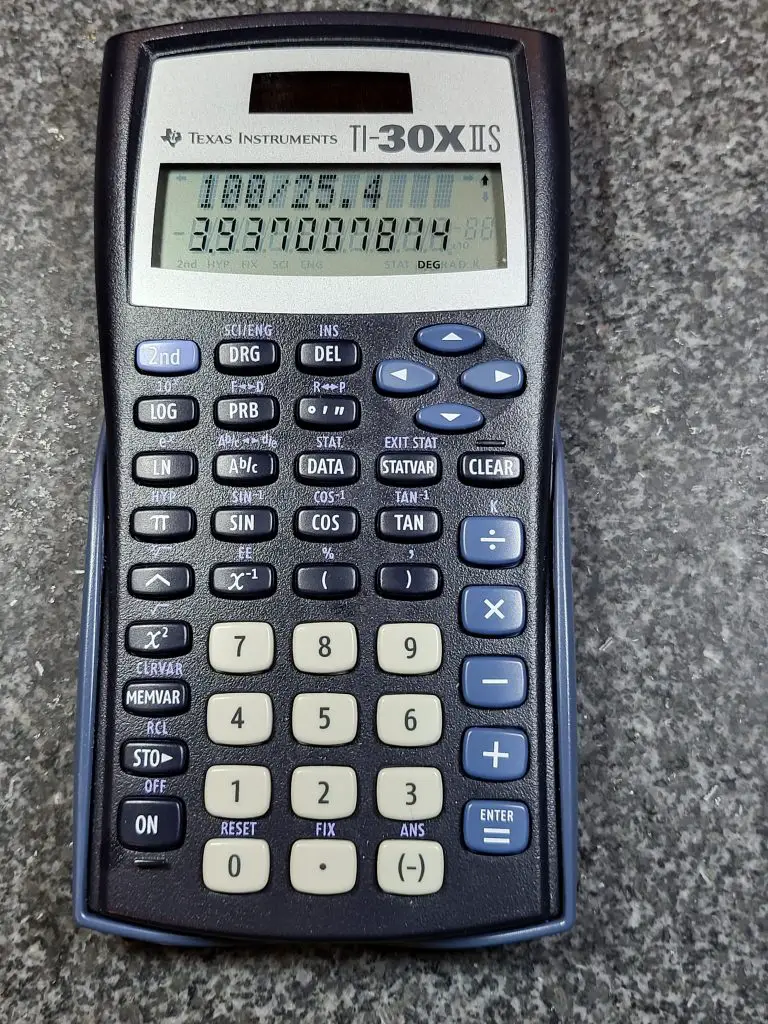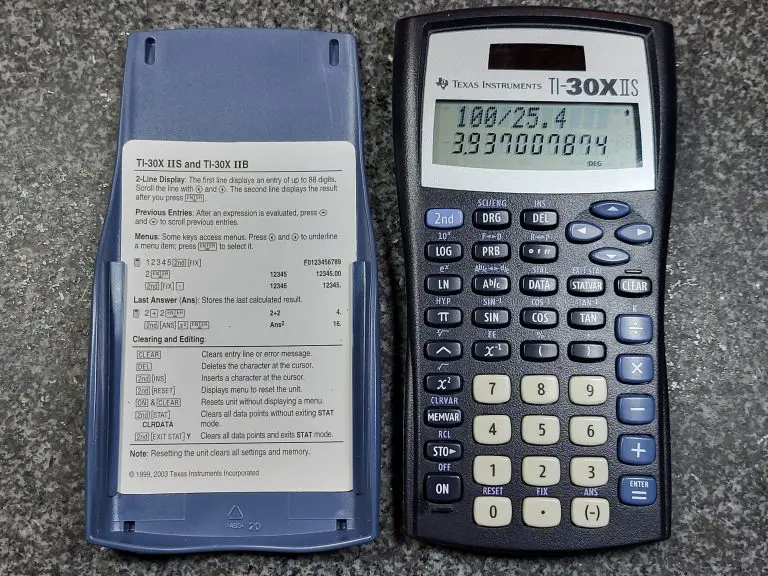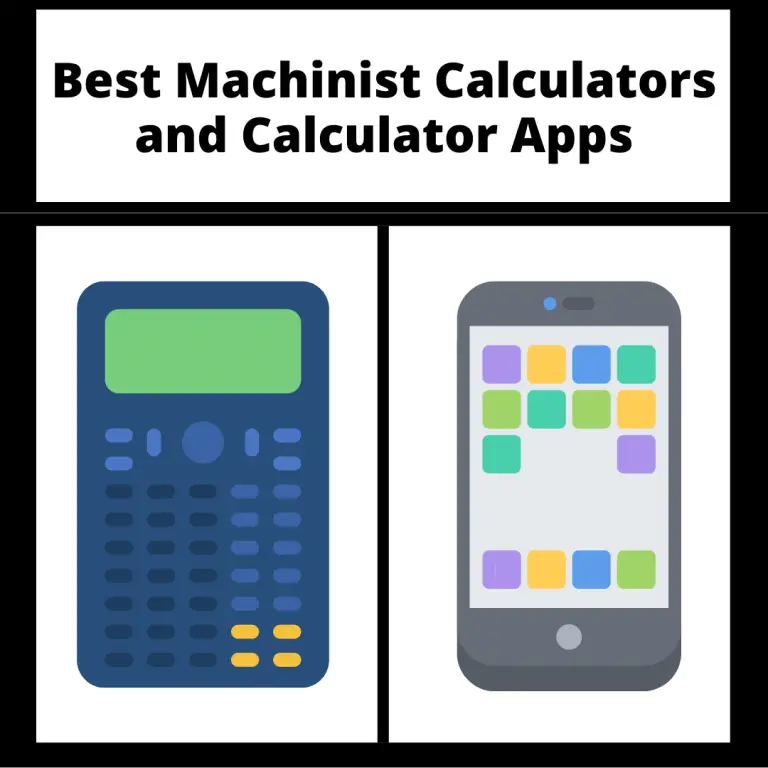
Machinists, CNC Machines Operators, and hobbyists often need to work with complex engineering and mathematical equations daily. With practice they get easier to work with, but a good calculator tailored to machining can speed up the learning process.
After all, a miscalculation can be the difference between a scrapped part or crashed machine and a perfect part.
Standard hand-held calculators are designed for basic arithmetic calculations of addition, subtraction, multiplication, and division.
A good machinist calculator will perform all the functions of a standard calculator along with other specialized functions such as trigonometry, logarithms, and exponential functions.
At the very least you will want to get a calculator that can perform all of the necessary operations.
If you want to step things up and make those calculations easier, then some of the specialized calculators below simplify the formulas and calculations.
In this article, we discuss some of the best machinist calculators and apps for machinists available while including tips for making the most out of these mathematical tools.
Table of Contents
ToggleBest machinist calculator
Our pick for the best machinist calculator is the Calculated Industries 4088 Machinist Calc Pro 2.
The Machinist Calc Pro 2 Model 4088 easily ranks among the best machining calculators because of its ease to use, and rugged build. This calculator is ideal for machinists, engineers, programmers, and hobbyists.
The Machinist Calc Pro 2 Model 4088 makes solving the most common formulas used such as speeds, feeds and trigonometry super simple. Adjusting those calculations, with a larger depth of cut for example, is also easy. A couple button pushes to adjust the value in the calculator and it quickly spits out your new speeds and feeds. No need to run through the whole calculation step by step again.
It also solves right-angle triangle and bolt-circle patterns problems with ease. The trig functions are great. Enter what you know, any combination of angles or sides, and the Calc Pro 2 will spit out all the unknown values.
Also, the calculator comes with built-in charts that you can look up information for calculating milling, boring, spindle speed, cut speed, chip-load, etc.
Back to speeds and feeds because that is a large portion of what this calculator is so good at.
The calculator makes solving for any of these values quick and easy:
- Surface feet per minute (SFM)
- Revolutions per minute (RPM)
- Inches per revolution (IPR)
- Inches per tooth (IPT)
- Inches per minute (IPM)
- Width of cut (WOC)
- Depth of cut (DOC)
- Length of cut (LOC)
On top of this, there are a ton of variables that can be adjusted to accurately setup your machine. You can pick the type of cutting tool you are using as well as the material you are cutting.
It comes loaded with material info for various steels as well as aluminum and titanium alloys among others. The tool choices are high speed steel, carbide, and high-performance tools.
The pre-programmed processes built in are:
- Turning
- Drilling
- Boring
- Slot milling
- End milling
- Face milling
The Machinist Calc Pro 2 is handy but also built tough. Things don’t always get treated as carefully as they should in the shop which is why the included case/cover is important. Just remember that the case isn’t waterproof, it is only meant to protect it from a splash, don’t go dipping it in your coolant.
The case has a quick tips guide to the most important functions and this thing practically comes with a textbook. It can seem overwhelming, but it is pretty well laid out and you can find what you need pretty quickly.
The Calc Pro 2 isn’t necessarily a calculator replacement. It isn’t meant to do all math calculations, but it is meant to do a large selection of the ones that anyone working in machine shop would need.
Best budget calculator for machinists
Let’s be real, not everyone wants to break the bank when picking up a calculator. If you fall into this category, keep it simple and go with one of the classics.
The TI-30XIIS scientific calculator by Texas Instruments is solid calculator fully capable of any calculation the average machinist or CNC operator might need.
While it won’t step you through the formulas and calculations like the Calc Pro 2, it is still more than capable of getting to the end result.
The TI-30XIIS has all the functions you will need for solving your machining formulas. Algebra, geometry and trigonometry functions are all built in.
The TI-30XIIS is both solar and battery powered, and the battery practically lasts forever. I have used literally dozens of these calculators in my time working in machine shops and I can’t recall ever having one that had a dead battery.
They are simply built to last. This isn’t cheap plastic. I feel like you could use the thing as a hammer and it would keep on ticking.
Please don’t though. Using the calculator as a hammer will likely void your one-year warranty.
The only thing I have seen kill one of these calculators is chemicals. But in fairness, a heavy dose of acetone will put an end to most things plastic.
If you simply need a calculator to do your job and aren’t looking for something super specialized, then stick with one of the classics and grab a Texas Instruments TI-30XIIS scientific calculator.
Best machinist calculator app
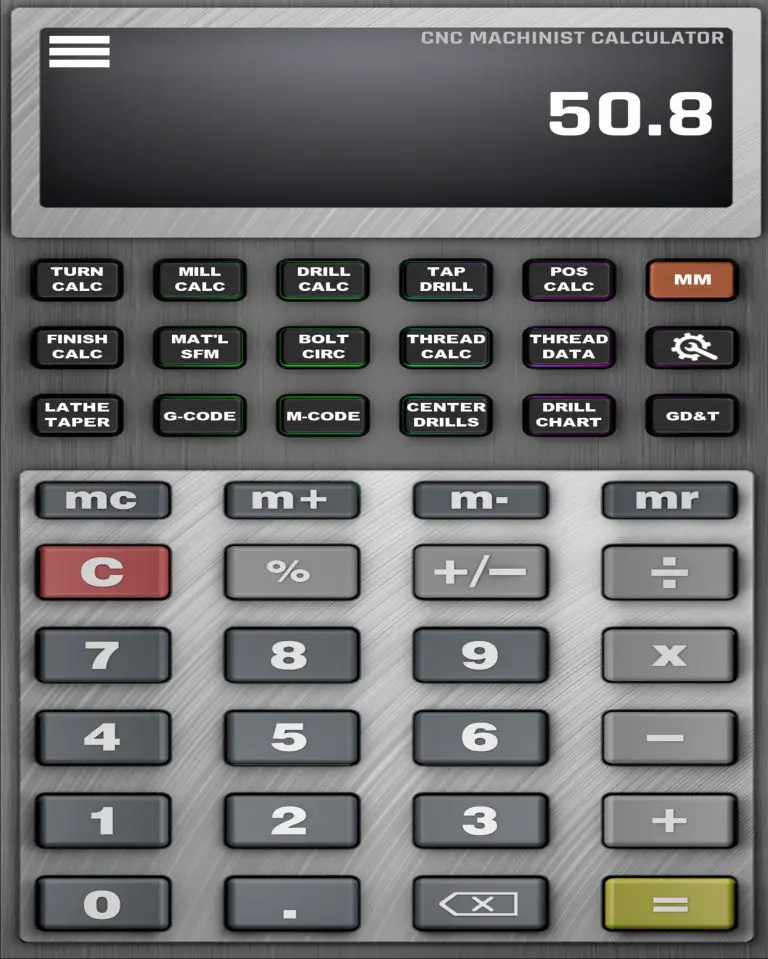
Everyone uses the calculator on their smart phone. But this is not your ordinary calculator app.
The CNC Machinist Calculator Pro app is an extremely powerful machining tool. It features all the standard calculator functions you would expect along with a wide assortment of specialized functions.
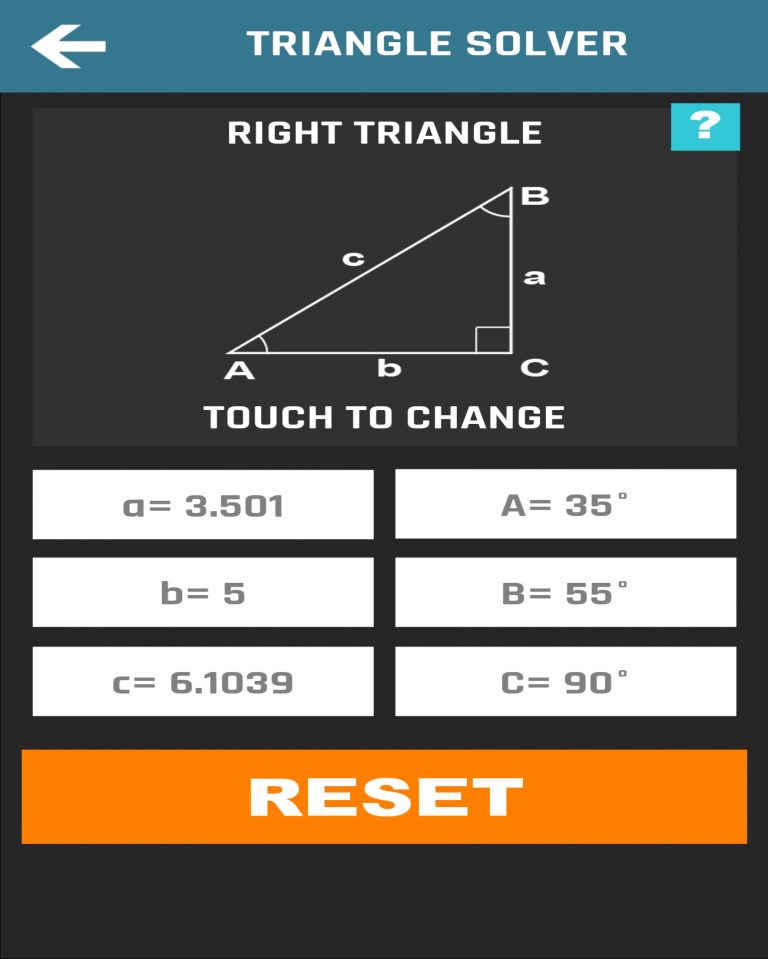
It has functions for milling, drilling and turning calculations.
The app also includes a nice variety of charts and references to use. This is a great all around app that has a little bit of everything and enough of it to help anyone using the app along.
For example, not everyone will need to reference the G code library or the GD&T symbols guide but both sections of the include a nice amount of info and examples to prove useful.
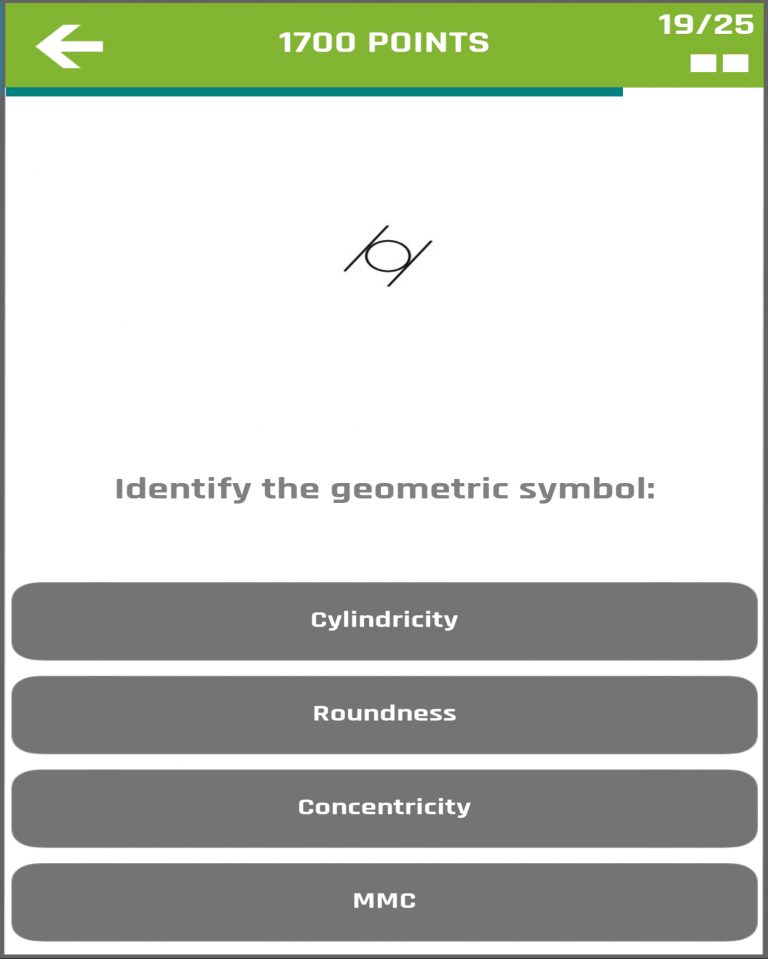
I really like the mini apps that are included in the Machinist Calculator Pro app.
The trigonometry solver and geometry solver are very handy.
I also really enjoy the quiz function called Brain Check. It has various quizzes on different machining related topics. Seems like a fun way to figure out what you might need to brush up on for subjects.
Overall, the app is well made and easy to use. While it isn’t a $1 or $2 app, it does pack an extensive amount of functions into the package while still being quite a bit less expensive than some of the competing machining apps.
Best premium machinist calculator app
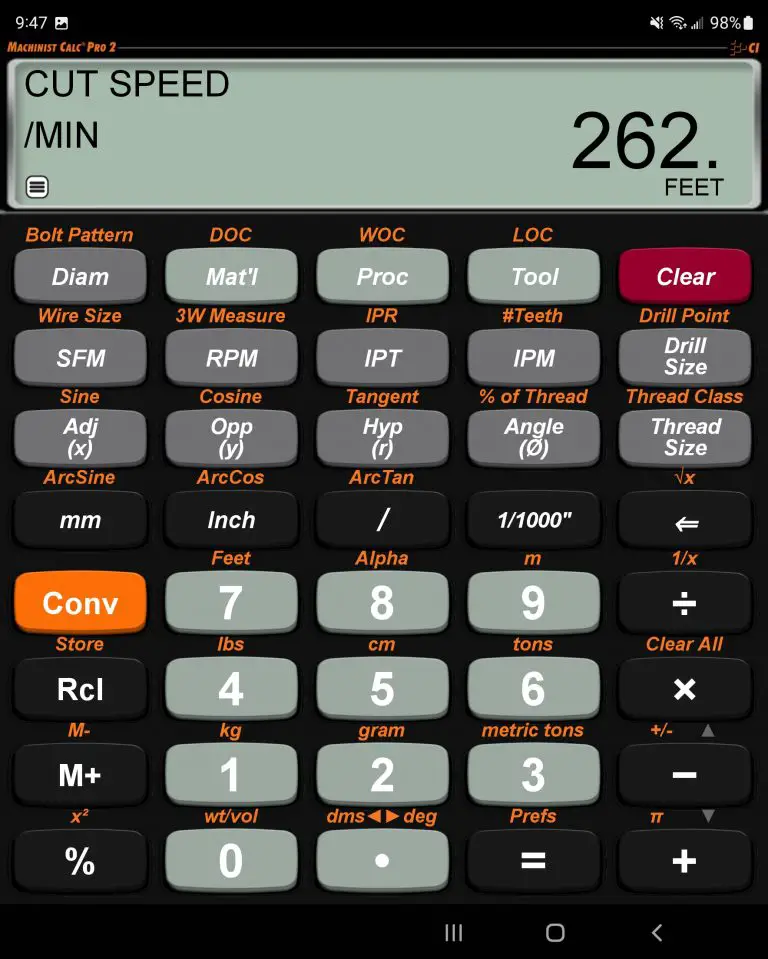
There’s an app for nearly every gadget, tool, or piece of equipment you can think of. This even applies to calculators for machinists.
The best premium app is a no-brainer. It is Machinist Calc Pro 2. Yeah, you read that right. Calculated Industries have literally made an app that replicates their physical calculator.
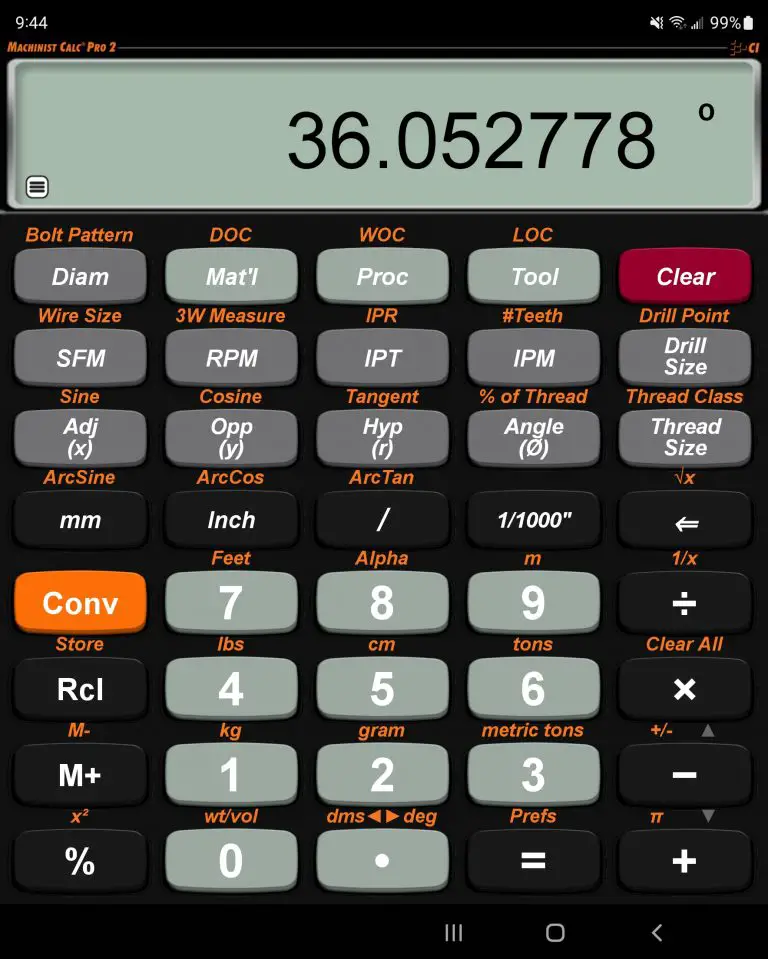
The mobile app features all the same functions of the handheld version with a built-in help function for when you can’t figure out your next move. By pressing and holding specific keys, the app displays clear explanations of what the key does alongside elaborate examples.
Everything we said about the physical calculator still applies to the digital replica.
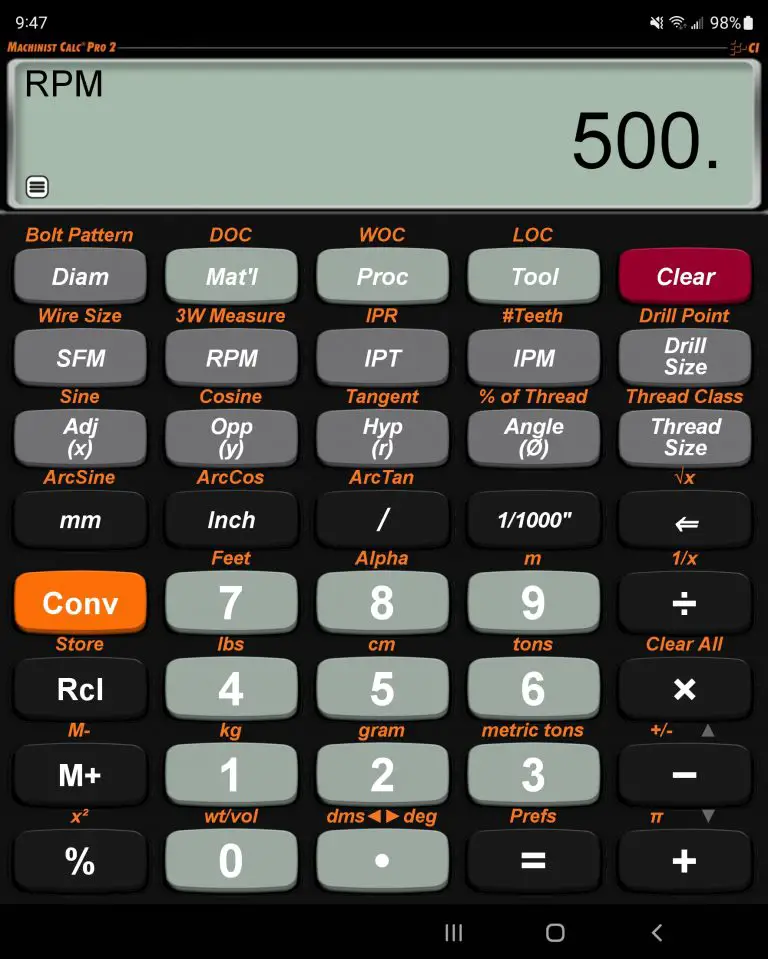
The app is available for all android and iOS devices and the best part is that you can get it for about half the price of the physical handheld version.
Best free machinist calculator app
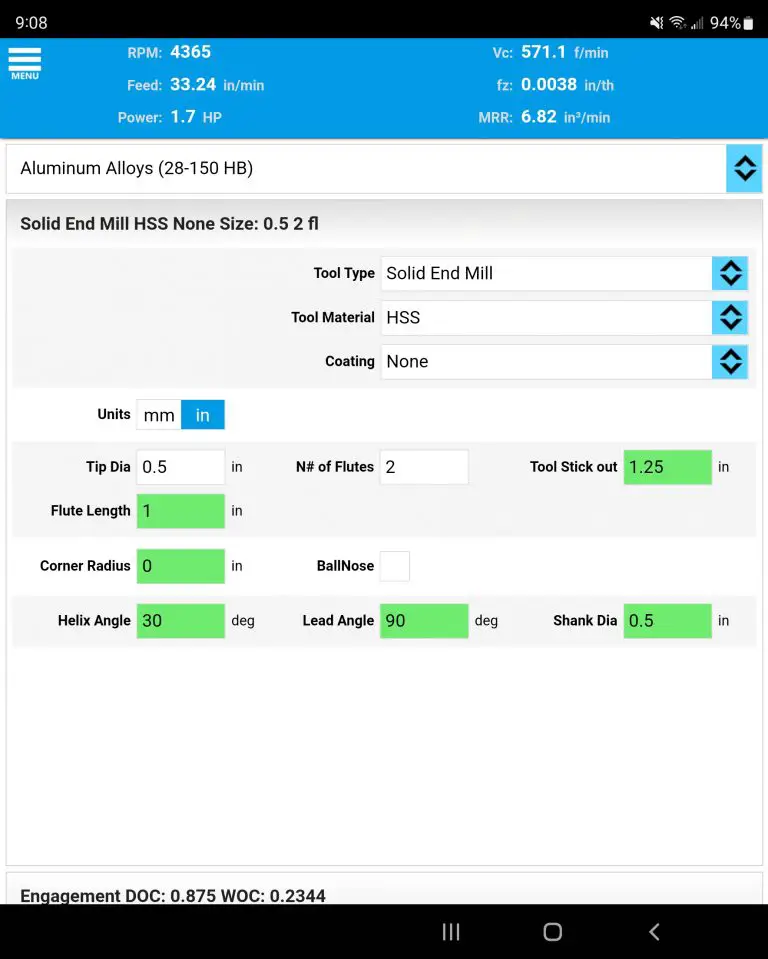
FSWizard Machinist Calculator by Zero_Divide is an amazing calculator and overall machining resource especially considering the price of admission.
It has a ton of different calculators for things such as speeds and feeds, triangles, bolt circles, and more.
In addition, there are a huge quantity of references and charts that will come in handy. Most of the references aren’t intended to be the ultimate resource on the topic but instead simply a quick reference.
Many machinists, especially those just starting out, will enjoy the all-in-one app that includes GD&T, G code and speeds and feeds info all in one place.
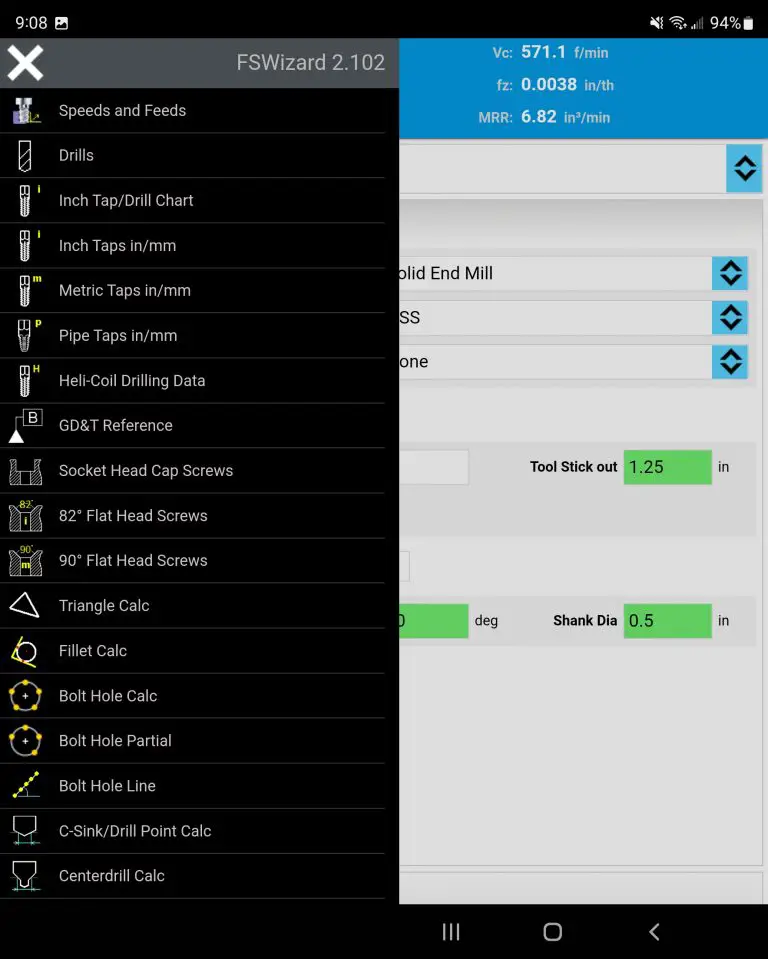
The biggest downfall of the free version of FSWizard is the limited selection of materials available in its speeds and feeds calculator. There are enough to get by, but the numbers won’t be exactly tailored to your workpiece. The additional materials are available in the Pro version of the tool.
Overall, FSWizard provides a ton of value for free. The app is available for all android and iOS devices.
Best online machining calculators
There are a large number of machining calculators available online. It can be a pain to have a bunch of bookmarked sites for all the different calculators you might need.
MachiningDoctor.com has a great selection of machining calculators for everything from speeds and feeds to sine bar calculations all in one place. Most of their online calculators are fairly advanced and allow customization for many different variables.
I also like that they often have a simple mode available for users who might not be as experienced.