What does the G80 CNC code do?
G80 is the code used to cancel all active canned cycles.
Canned cycles are sometimes referred to as fixed cycles and they are used for a variety of common machining tasks such as drilling or threading holes.
What are canned cycles?
Canned cycles (also called fixed cycles) are G-codes that allow the machine to perform a pattern or series of movements automatically.
These commands simplify repetitive and common tasks, such as drilling holes, threading or boring.
Instead of programming every movement and function individually, a canned cycle controls a set of motions using a much smaller piece of code.
Peck drilling is a great example of how canned cycles make code easier to read and understand.
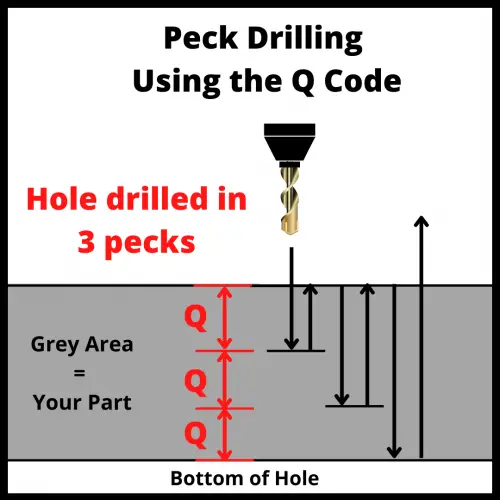
To create the code to execute the peck drilling motion shown in the picture above would require many lines of code. This would involve moving the cutter up and down repeatedly to “peck” its way down to the bottom of the hole.
With canned cycles, this can be condensed to a single line of code that contains all of the necessary information.
Learn CNC Programming – It’s Easier Than You Think!
Learning G Code doesn’t have to be difficult…
If you know what to focus on.
Join our simple, easy-to-follow course, “G Code Made Easy: CNC Programming for Beginners“. We walk you through all the important codes – with simple explanations and real-world examples.
Want to become a super-skilled CNC programmer? Join now to take the shortcut to becoming a G Code Master today!
Make Learning G Code EasyList of canned cycles
When to use the G80 code?
The G80 code is used to turn off canned cycles.
Once you have drilled all the holes you need or threaded all the holes required, the G80 code can be used to stop drilling or threading.
If the G80 code is not used, once the machine is given a new location it will attempt to run the active canned cycle again at the new location.
The G80 code is also often used as part of a program’s safety lines to make sure that the machine is set to the correct mode.
If you needed to go back and only run a small portion of your program, it is important to know that a canned cycle wasn’t accidentally left active by the last portion of code that was run.
What other codes cancel canned cycles?
It isn’t good practice to not use the G80 command, but there are other codes that turn off active canned cycles.
G00, G01, G02 and G03 all belong to the movement group of codes and will turn off any active canned cycles.
Remember it is not good practice to turn off your canned cycles using movement codes.
Always make it clear that canned cycles have been turned off by using the G80 cancel command once you have finished running your canned cycles.
