What is the S CNC code used for?
The S code is used together with a number value to set the speed of the spindle on a CNC machine.
The number value can have up to four digits and cannot have a decimal point. 100.5 is not an acceptable value to use when setting the spindle speed. 100 or 101 would be acceptable alternatives.
The number value is in revolutions per minute (RPM).
For example, to set the machines spindle to 3000 RPM use “S3000”.
The majority of machines will allow four digits to be used to set the spindle RPM. So anything from 1 to 9,999 RPM. Some machines will allow five digits which allows them to go from 1 to 99,999 RPM
The required spindle speed will vary and can be higher or lower depending on the material of the workpiece, surface finish requirements and the limitations of the CNC machine itself.
When to use the S code?
S codes show up in CNC programs at many locations including at the beginning of the program, after setting the spindle rotation direction (clockwise/counterclockwise) and also whenever there is a change of material, surface, or tool.
Setting the spindle speed at the start of each new section of the program ensures that the spindle is running at the correct RPM if part of the program needs to be rerun for any reason.
Ready to master CNC programming?
Try the free 30 minute intro course to see how simple and easy G code can be. Take the shortcut to becoming a G Code Master today!
Types of spindle control
The spindle is a very important part of any CNC machine. It doesn’t matter if you are working with a mill or a lathe.
Almost everything you do with your CNC will involve the spindle in some way or another.
Below are the types of control that you have over the spindle and some of it’s related functions as well as the codes they use.
Direction of rotation – M03 & M04
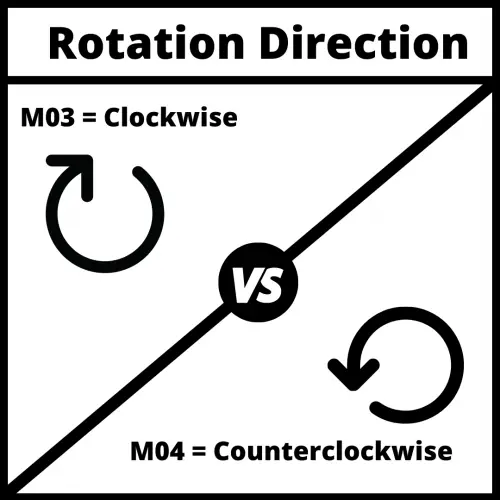
The direction of rotation of the spindle can be set in the CNC program by using either the M03 code (clockwise rotation) or the M04 code (counterclockwise rotation).
Using either of these codes turns the spindle on in the direction chosen.
Most machines use tooling that requires using clockwise rotation of the spindle (M03).
Spindle stop – M05
The M05 code is used to stop the spindle.
M05 is normally used when there is a tool change or at the start of a new section of the program.
The spindle will also stop after the tool goes to the home position at the end of the program when using the M30 code.
The emergency stop button can also be used to stop the spindle in the case of emergencies.
Speed
There are two types of speed control for a CNC spindle.
CNC mills mainly work in RPMS and you usually will not need to specify this in your program.
CNC lathes on the other hand use G96 and G97 to switch between the two speed modes.
Revolutions per minute – G97
Using this spindle speed mode, the spindle will turn at a constant rate as specified by the S code.
For example if you set the speed with S5000, the machine spindle will rotate at 5,000 RPMs until it is changed with another S code or the spindle is stopped using the M05 code.
Constant surface speed – G96
The other spindle speed mode is constant surface speed using the G96 command.
This code instructs the machine to maintain a constant cutting speed at the tip of the tool.
A smaller diameter workpiece will need to spin faster to maintain the same surface speed as a larger part.
The picture below shows how if both parts make one revolution, then the larger part will have traveled faster because it needs to cover a larger distance in the same amount of time.
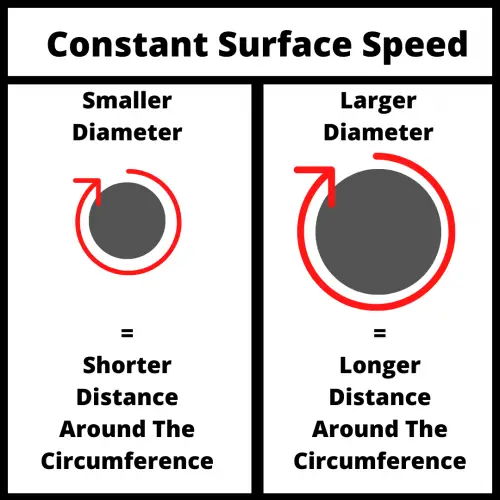
Using the constant surface speed mode will cause the machine to change the RPMs of the spindle as the size of the part changes so that the cutting speed is constant.
This way of programming can provide a better surface finish and extend tool life.
Spindle orientation – M19
The M19 command is used to precisely load a tool into the spindle.
This is more critical with certain canned cycles such as boring.
Tool change – M06
Most machining centers allow the swapping of tools in and out of an automatic tool changer.
Automatic tool changers increase the productivity of the machine by decreasing the amount of time needed to swap cutting tools.
Common codes used with the S command
- F – cutting feedrate
- G96 (lathe) – constant surface speed
- G97 (lathe) – constant RPM
- M03 – spindle on, clockwise
- M04 – spindle on, counterclockwise
- M05 – spindle stop
- M06 – tool change
- M19 – spindle orient
Spindle speed vs cutting speed
Both spindle speed and cutting speed are commonly used together, but they mean different things.
The cutting speed given by the F code controls how fast the tool advances in a given machining process. The cutting speed controls the forward movement at which the tool will remove material while cutting.
Meanwhile, spindle speed (S code) is the number of turns the spindle can do in one minute (revolutions per minute). Both are really important factors to be aware of when you are programming.
Speeds and feeds. Take note because this will be referred to often.
Proper speeds and feeds prevent tool breakage and increase tool life while also allowing for a higher quality surface finish.
How should you change your spindle speed based on the workpiece?
Small pieces usually require less speed than workpieces of big diameters.
However, it also depends on the process and the material you are machining.
If the material is very rigid, it is recommended to use a low spindle speed at first and low feed rates, later you use a higher spindle speed for an optimal end finish of the workpiece and higher feedrate.
Ready to master CNC programming?
Try the free 30 minute intro course to see how simple and easy G code can be. Take the shortcut to becoming a G Code Master today!